Executable Blocks
Runbooks support a number of executable blocks. These blocks allow you to run scripts on your local machine, and are the building blocks of most workflows.
While the execution context + state of a script or terminal block is isolated and independent, state is pushed down from the runbook. For instance, using a directory block, you can set the directory that all subsequent blocks should execute within.
Serial Execution
Runbooks also support "serial execution". Click the play button in the top right, and runbooks will execute each block in sequence automatically.
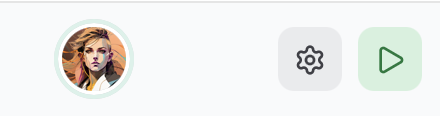
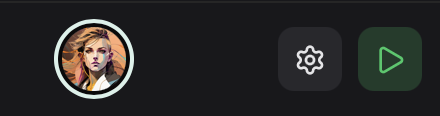
Terminal Block Completion
There is one small caveat for terminal blocks - they must exit. We cannot automatically determine if a terminal block has completed. You must either click the stop button yourself, or include "exit" somewhere in your input.
Available Executable Blocks
-
Directory
Set the working directory for subsequent blocks in your runbook.
-
Dropdown
Create interactive dropdown selections for dynamic runbook execution.
-
Environment
Set environment variables for use in other blocks.
-
Kubernetes
Execute kubectl commands and manage Kubernetes resources.
-
Script
Run custom scripts in various languages (bash, python, etc.).
-
Terminal
Interactive terminal sessions for complex command sequences.
-
Variable
Define and manage template variables throughout your runbook.
-
Pause
Halt workflow execution for manual intervention or approval steps.