Script
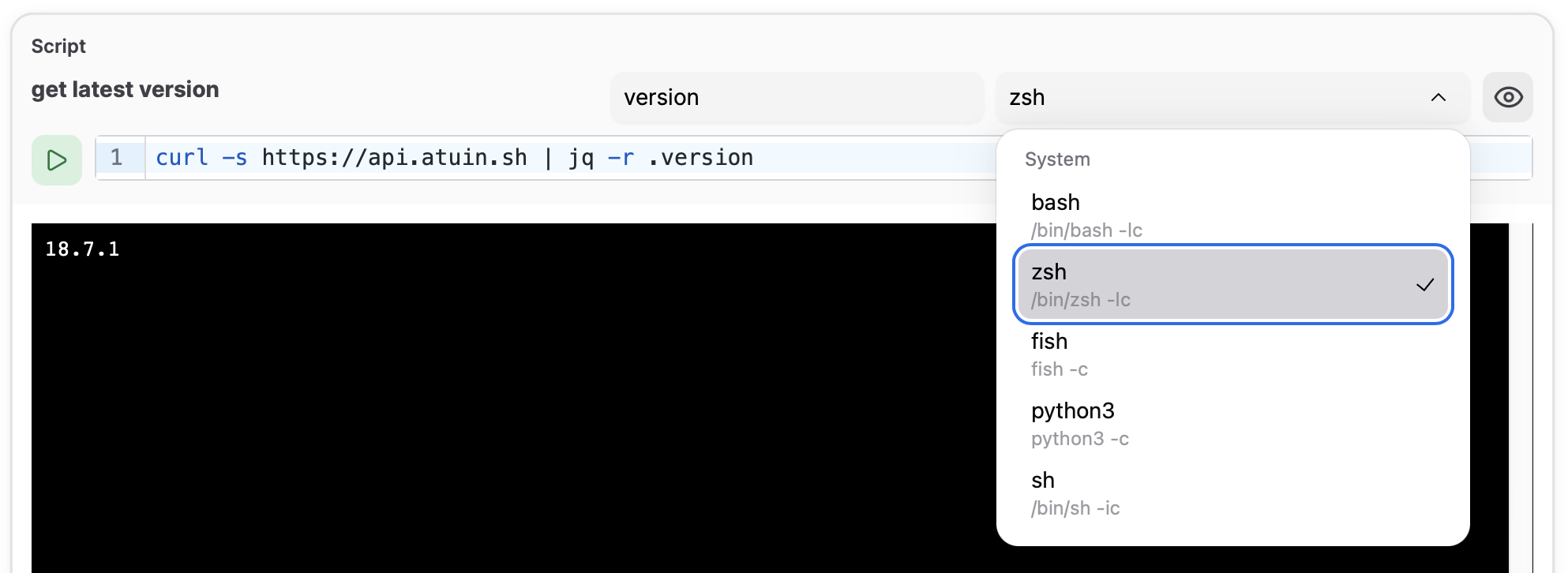
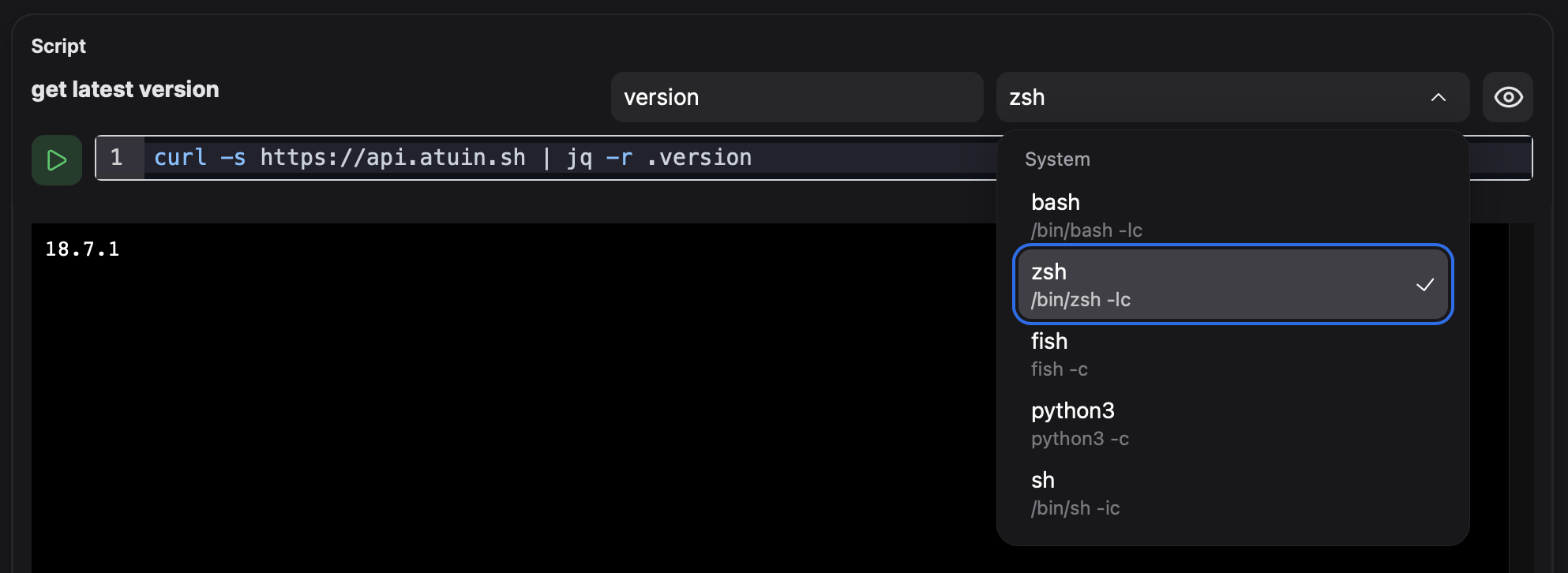
The script block is a lot like a terminal block, except non-interactive. This is essentially your normal bash script, with some superpowers. Script blocks run without user interaction, making them perfect for automation and batch processing.
Supported Interpreters
We support several different interpreters with the script block. While we default to zsh, we also support running code with the following:
- bash - Standard Unix shell scripting
- python3 - Python scripts for data processing and automation
- node - JavaScript/Node.js for web API interactions
The current in-use interpreter can be changed via the dropdown in the top right of the block.
Variables
Script blocks support two methods for setting template variables:
Output Variable Capture
The output of a script block can be captured as a variable, and reused as input for other blocks. All input fields in all blocks are templated.
Set the "output variable" name in the header of the block. You can refer to the variable with the following syntax:
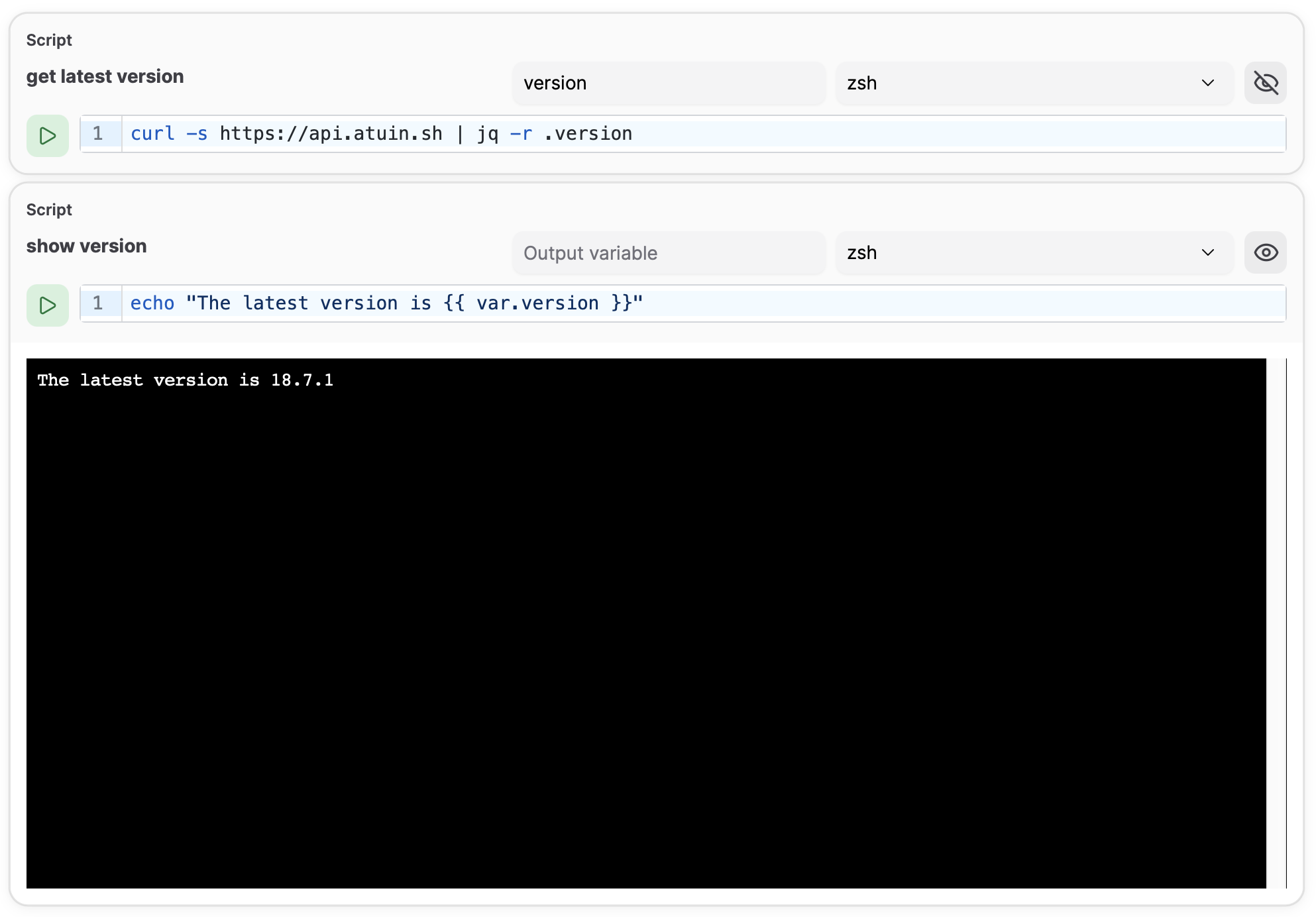
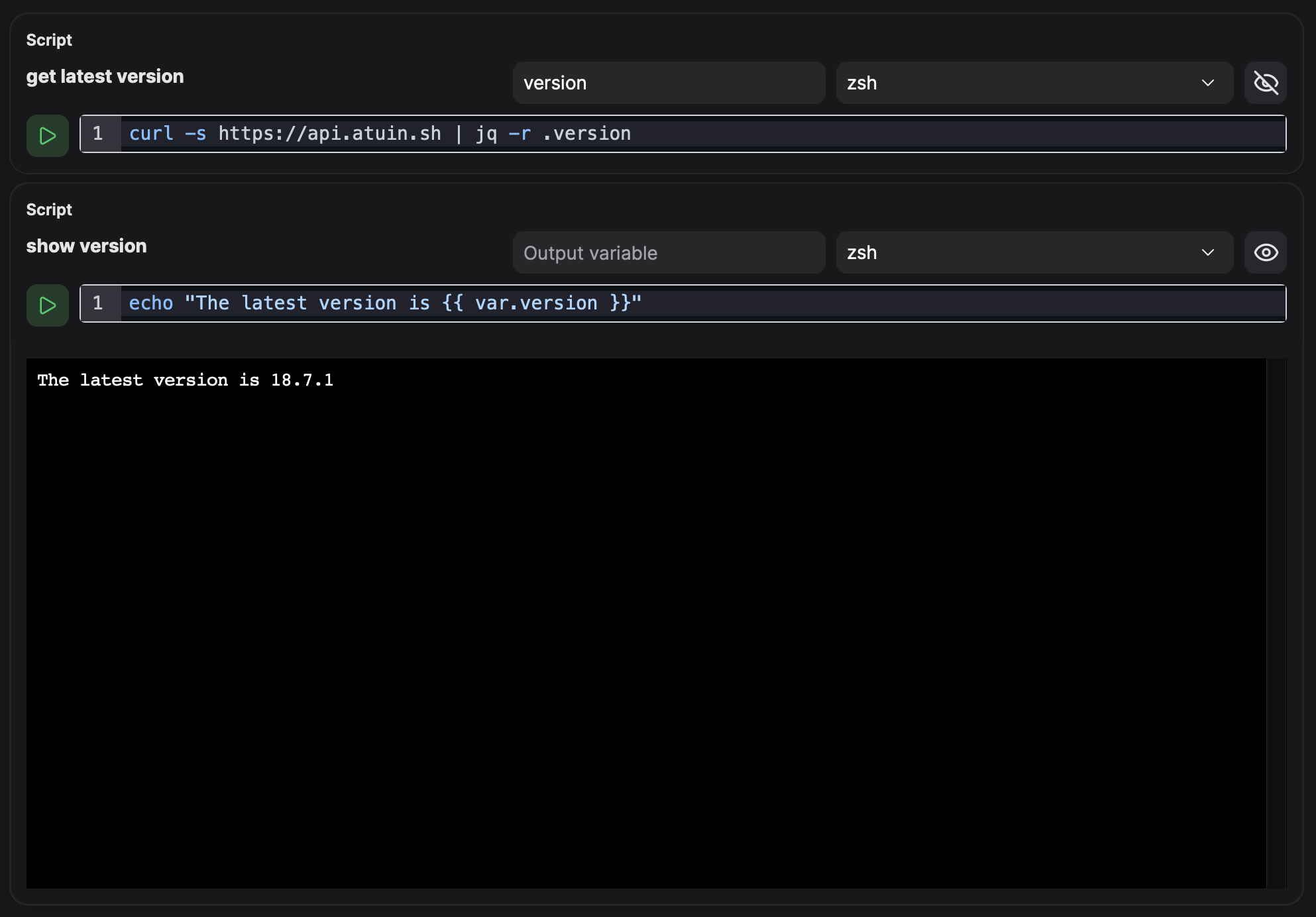
Setting Variables via $ATUIN_OUTPUT_VARS
For more flexibility, scripts can set multiple variables by writing to the $ATUIN_OUTPUT_VARS file. This approach mirrors GitHub Actions' output variable syntax and allows a single script to set multiple template variables.
Usage:
# Simple format for single-line values
echo "name=value" >> $ATUIN_OUTPUT_VARS
echo "another_var=another_value" >> $ATUIN_OUTPUT_VARS
# Heredoc format for multiline values
echo "config<<EOF" >> $ATUIN_OUTPUT_VARS
echo "Line 1" >> $ATUIN_OUTPUT_VARS
echo "Line 2" >> $ATUIN_OUTPUT_VARS
echo "EOF" >> $ATUIN_OUTPUT_VARS
# For longer multiline strings, use a command group for efficiency
{
echo "myvar<<EOF"
echo "Some"
echo "Multiline"
echo "String"
echo "EOF"
} >> $ATUIN_OUTPUT_VARS
- Format: Two formats supported:
- Simple:
KEY=VALUEentries, one per line - Heredoc:
KEY<<DELIMITERfollowed by content lines untilDELIMITER(for multiline values) - Timing: Variables are captured when the script exits successfully (exit code 0)
- Location: Works with both local and remote (SSH) script execution
Example:
# Generate multiple outputs from a single script
echo "timestamp=$(date +%s)" >> $ATUIN_OUTPUT_VARS
echo "hostname=$(hostname)" >> $ATUIN_OUTPUT_VARS
echo "user=$(whoami)" >> $ATUIN_OUTPUT_VARS
# Capture multiline command output using heredoc
echo "disk_usage<<END" >> $ATUIN_OUTPUT_VARS
df -h >> $ATUIN_OUTPUT_VARS
echo "END" >> $ATUIN_OUTPUT_VARS
# Or build multiline content programmatically
echo "report<<REPORT" >> $ATUIN_OUTPUT_VARS
echo "Server: $(hostname)" >> $ATUIN_OUTPUT_VARS
echo "Status: Running" >> $ATUIN_OUTPUT_VARS
echo "Uptime: $(uptime)" >> $ATUIN_OUTPUT_VARS
echo "REPORT" >> $ATUIN_OUTPUT_VARS
These variables can then be referenced in other blocks:
See the templating section for full information on template variables.
Block Output
Script blocks produce structured output that can be accessed in templates after execution. See Block Output for general information on accessing block output.
Accessing Script Results
{%- set output = doc.named['my_script'].output %}
Exit code: {{ output.exit_code }}
Output: {{ output.stdout }}
Output Fields
| Field | Type | Description |
|---|---|---|
exit_code |
number | Script exit code (0 for success, non-zero for failure) |
stdout |
string | All stdout output combined as a single string |
stderr |
string | All stderr output combined as a single string |
combined |
string | Both stdout and stderr combined in execution order |
Example Usage
{%- set output = doc.named['check_script'].output %}
{% if output.exit_code == 0 %}
Script succeeded!
{{ output.stdout }}
{% else %}
Script failed with exit code {{ output.exit_code }}
Error: {{ output.stderr }}
{% endif %}
Working with Output
{%- set output = doc.named['system_info'].output %}
{# Access just stdout #}
System info: {{ output.stdout }}
{# Access just stderr (errors/warnings) #}
{% if output.stderr %}
Warnings: {{ output.stderr }}
{% endif %}
{# Or get everything combined #}
Full output: {{ output.combined }}
Combining with Output Variables
Script block output complements the $ATUIN_OUTPUT_VARS mechanism. Use output variables for specific data extraction and block output for checking execution status: